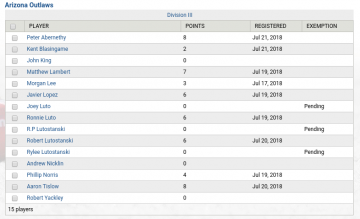Nationals Rosters
|
|
To help streamline nationals management, each club must submit a nationals roster for each division they have a team or players competing in. Even if they only have 1 player competing in the division, a nationals roster must be submitted.
- Go to Add Content -> Nationals Roster
- Fill in Club and Division
- Select the players in the available players list and then click on plus to add them to the selected players
- Save the nationals roster
- Nationals rosters can be edited in the case where players drop out, you pick up new players or promote/demote a player before nationals are under way.
- Go to your club portal page and click on "Nationals Rosters"
- Click on the edit link for the appropriate roster
- To add players, select their names in available players and add to selected players.
- To remove players, select their name in the selected players and use the minus sign to move them to available players.
- Click on Save Roster.
Managing Nationals Prepardeness
Your nationals roster is your central point for managing your clubs preparedness for nationals. Problems to look out for are
- Players that are not registered for the current season
- Players not eligible for nationals and have not had an exemption request submitted
- Status of exemption request
In this roster we can see that the following issues
- 5 players are not registered for the current season
- 3 of those players have not had eligibility exemptions requests submitted
- 3 other players have not earned 6 LMS points but have not had an exemption request submitted.
|
|
|